Made just for macOS
prompt templates right at your fingertips
Make your prompt templates just once and bring them up instantly with ⌥ Space. Just fill in the blanks, and in a second you'll have a custom prompt ready to go.
One-time purchase. Instant download. macOS 15.5+
Boost your workflow
Your best prompts should be one keystroke away, not buried in a notes app.
Editing by hand takes too long because you have to make the same changes over and over. Make templates that can change to fit any situation.
You know the drill if you work with prompts: copy an old one, look for old values, change each one by hand, and hope you didn't miss anything. After a few versions, your prompts are all over the place, in notes, files, and documents.
The manual way
- Open a text file or notes app
- Find your old prompt from last week
- Copy the entire thing to a new document
- Hunt for the values you need to change
- Manually replace each one, hoping you didn't miss any
- Copy to clipboard and paste into ChatGPT (or any other AI Chat)
It's easy to make mistakes, miss values, and lose track of versions when your prompts are spread out in different files.
The Migi way
- Hit ⌥Space to open Migi
- Type "blog" and press ↵
- Fill in three fields and press ↵ to copy
You keep the same structure but use new values each time. No more scattered versions or missed changes.
Search. Fill. Copy.
Watch the 5-second workflow in action
- 1⌥Space to summon Works in any app, any window, anytime
- 2Type "blog" and hit ↵ Instant search finds the right template
- 3Fill in three fields Topic, audience, tone. Done.
- 4Hit ↵ to copy Formatted prompt is on your clipboard
- 5⌘V into ChatGPT (or any other AI Chat) You just saved 10 minutes of prompt engineering
Same template, different blog post tomorrow
Swap "AI ethics" for "sourdough starters" tomorrow and hit enter. Your template instantly adapts to the new topic with the same proven structure, fresh context, and zero setup.
Start with 80 optimized prompts
Migi ships with professional templates optimized for every workflow. Browse ready-made prompts or customize them to fit your needs.
Build once, reuse everywhere
Write the structure once. Fill in the specifics each time you need it.
Fill-in-the-blanks
Migi presents a clean form for your placeholders. No syntax to remember. No values to hunt down. Fill in the fields, press Enter, done.

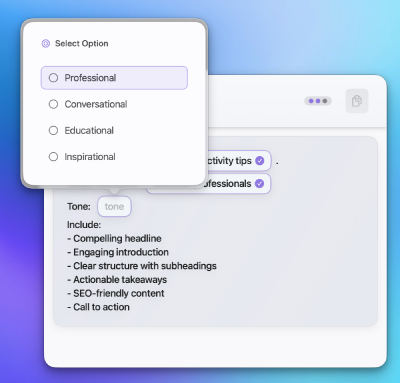
What you see is what you paste
You can change values right where they show up in your prompt.
Example: Blog Post Generator
Write a blog post about {{ topic }}.
Target audience: {{ audience }}
Tone: {{ tone }}
Include:
- Compelling headline
- Engaging introduction
- Clear structure with subheadings
- Actionable takeaways
- SEO-friendly content
- Call to actionWrite a blog post about productivity tips.
Target audience: business professionals
Tone: professional
Include:
- Compelling headline
- Engaging introduction
- Clear structure with subheadings
- Actionable takeaways
- SEO-friendly content
- Call to actionWrite templates with confidence
Autocomplete, syntax checking, and instant feedback keep you productive.

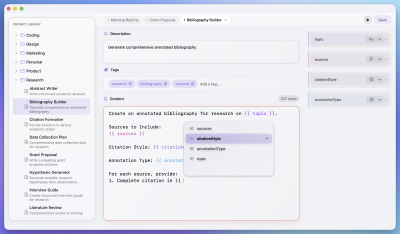
Smart autocomplete
Autocomplete suggests existing placeholders as you type. Reference the same placeholder multiple times without memorizing names or worrying about typos.
Highlight matched placeholders
See all instances of a placeholder highlighted throughout your template. Track where placeholders appear and verify substitutions before you copy.
Syntax validation
Built-in syntax checking validates your template in real-time. Catch malformed placeholders, unclosed tags, and invalid references before you use the prompt.
Clear error messages
Errors appear with line numbers and clear explanations. See exactly what went wrong and where to fix it, so you can correct syntax issues immediately.

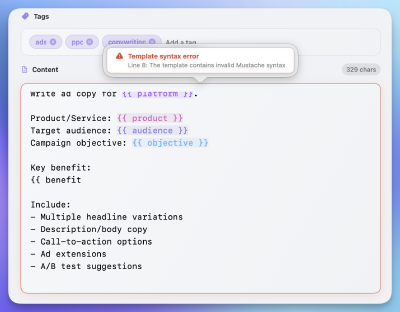
Smart placeholder types
Configure each placeholder with a specific input type to enforce structure and validation. Choose from text fields, multi-line text areas, option sets with predefined choices, or number inputs with validation. Typed placeholders prevent errors and speed up your workflow by ensuring every value matches its intended format.
Typed inputs & validation
Type-specific validation ensures data quality before you copy. Required fields prevent incomplete prompts, format rules catch invalid emails or URLs, and selection fields eliminate typos. Your prompts work right the first time.
Built for how you actually work
Migi fits into your workflow without demanding you change how you work. Floating windows, instant recall, and system-level integration mean your prompts are always within reach.
- 100% Native SwiftUI
- Built from the ground up using SwiftUI and SwiftData. No Electron bloat and no web wrappers. Pure macOS performance with native animations, system integration, and instant responsiveness that web apps can't match.
- Make it yours
- Set a global shortcut that fits your workflow. Press it once for instant access. Stay focused without switching context.
- Lightning launch
- Wake instantly and remember your last search so picking up where you left off is effortless.
- Universal clipboard
- Copy prompts and paste them anywhere across your Mac, iPad, and iPhone using macOS handoff.
- Animations that seem real
- Natural movement that reacts to what you do. No robotic easing curves or rough transitions.
- Everything exactly where you expect
- Consistent visual rhythm across the interface. No pixel hunting or misaligned elements.
- Always know what's active
- Clear hover states, focus indicators, and micro-interactions for every clickable element.
- Works your way
- Respects reduced motion, increased contrast, and keyboard-first workflows. Accessibility built in, not bolted on.
Polished to the last pixel
Every detail in Migi follows a comprehensive design system. From typography to motion, everything is intentional, consistent, and refined.
Get Migi Today
Join hundreds of prompt engineers saving hours every week.
One-time purchase. Instant download. macOS 15.5+
Connect with prompt engineers and get early feature previews
